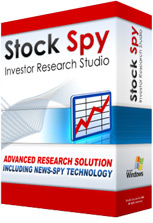Learn how to use Yahoo! Stock Message Boards with Stock Spy
Stock message boards can be great way monitoring what is happening with your investments. It's possible to get some excellent insights and sometimes word can travel more quickly in a message board than through the mainstream news. If you already use stock message boards you will be happy to know that you can create news charts from the volume of messages over time using Stock Spy. Here's how it's done.
For Yahoo! Finance Message Boards
- Go to Yahoo! Finance and click "Get Quotes" for the desired symbol. Then click the "Message Board" link on the left hand side of the page.
- Now simply click the "RSS" link under the message list:
- Copy the URL of the feed from the Address bar in your browser and add the feed to stock spy:

Or, you can go directly to the message board web page using the following URL:
http://messages.finance.yahoo.com/mb/CSCO (In this example we add CSCO at the end for "Cisco Systems").

![]()